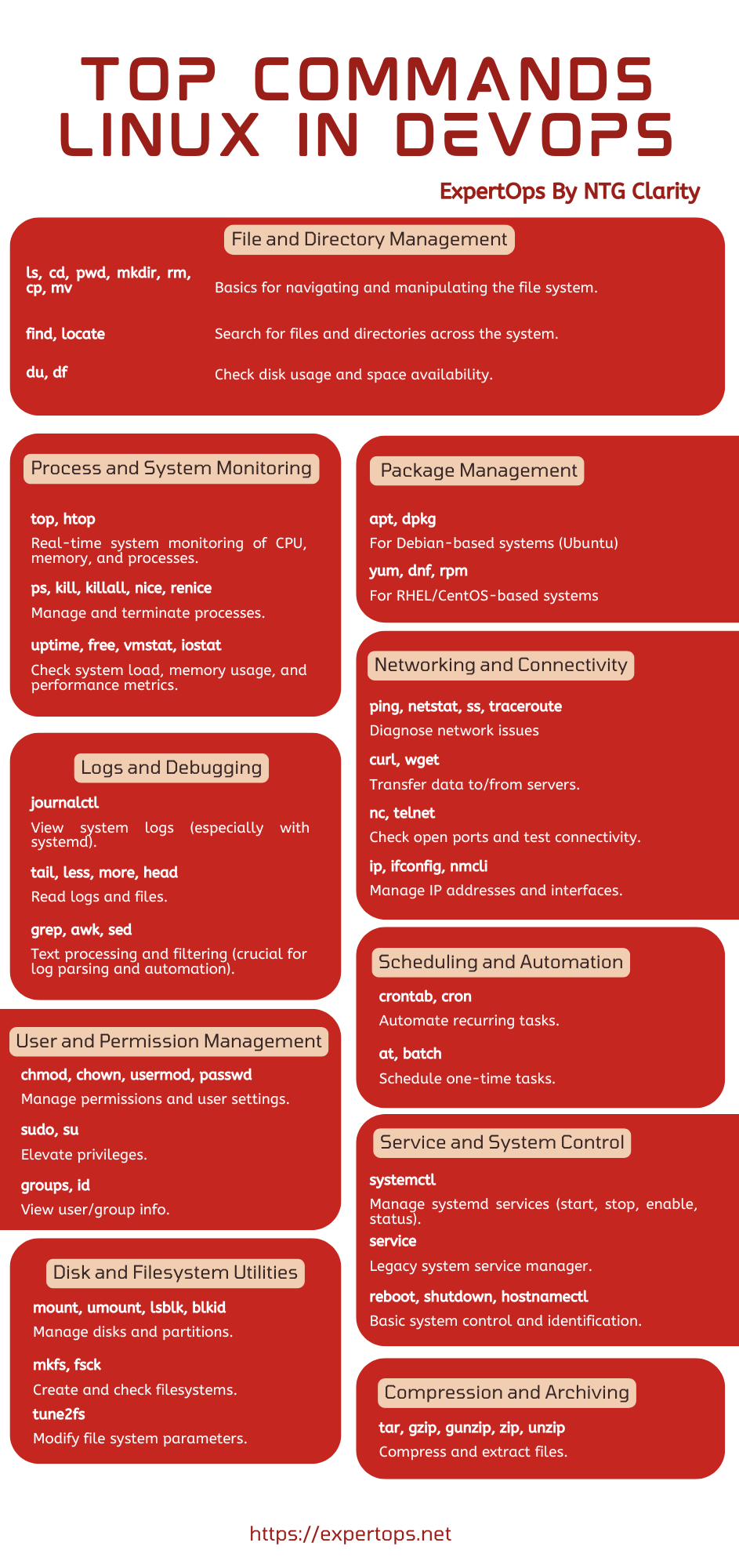In today’s high-speed world of software development, DevOps has become the gold standard for shipping better software—faster. And at the very center of most DevOps workflows sits one operating system that’s been quietly powering the internet and modern infrastructure for years: Linux.
If you’re setting up CI/CD pipelines, managing containers, or spinning up cloud infrastructure, chances are you’re already working with Linux. But what makes it so critical to DevOps success? Let’s break it down.
1. It’s Open Source and Highly Customizable
DevOps is all about automation, flexibility, and speed—and that’s exactly what Linux delivers. Being open source, Linux gives teams full control over how the operating system behaves. Whether you’re writing a Bash script, tweaking system configurations, or even modifying kernel behavior, Linux doesn’t hold you back.
There are no licensing fees or restrictive vendor lock-ins, making it a cost-effective and scalable choice for startups and enterprises alike. Plus, you can automate just about anything with Bash, Python, or your tool of choice.
2. It Dominates Server Environments
Linux isn’t just popular—it’s the default in the server world. More than 90% of cloud workloads run on Linux, and it’s the go-to OS for most Infrastructure-as-Code tools like Terraform, Ansible, and Puppet.
Why the dominance?
- It’s lightweight and resource-efficient.
- It’s excellent at multitasking and handling concurrent processes.
- You get fine-grained control over system behavior and resources.
In short, Linux is built for the kinds of environments DevOps thrives in.
3. It’s the Foundation of Containers
Containers have revolutionized how we build and deploy software—and they’re built on Linux. Docker uses Linux kernel features like cgroups and namespaces to isolate processes. Kubernetes was designed with Linux in mind. And almost every container you run is based on a Linux distro like Alpine, Ubuntu, or CentOS.
If you’re serious about containers, you’ll need to get comfortable working with Linux under the hood.
4. It’s Built for Automation
Automation is the beating heart of DevOps, and Linux is designed to support it from the ground up. Tools like:
cronfor scheduled tasks,systemdfor managing services,SSHfor secure, remote access,
make it easy to automate everything from deployments to system health checks. The scripting possibilities are endless, and most tools integrate seamlessly with Linux environments.
5. It’s Secure and Stable
Linux has a reputation for rock-solid stability and strong security—and for good reason. It’s backed by an active open-source community that fixes bugs and patches vulnerabilities quickly. You also get powerful built-in tools like:
- SELinux or AppArmor for mandatory access control,
- iptables for firewall management,
- Robust user and permission systems that help minimize risks.
When you’re deploying critical apps at scale, Linux’s stability and security become major assets.
6. It Has a Massive Ecosystem and Community
One of the best things about Linux is the ecosystem around it. You’ll find thousands of tools—many built by and for DevOps engineers—that make your work easier. Think Jenkins, GitLab, Prometheus, and Grafana—they all run beautifully on Linux.
And if you ever get stuck? Chances are someone else has had the same issue and written about it on Stack Overflow, GitHub, or a blog. That kind of community support is priceless.
Conclusion
If you’re working in DevOps, Linux isn’t just a nice-to-have—it’s essential. It gives you the flexibility, control, and ecosystem you need to build fast, scale confidently, and automate everything.
Whether you’re new to DevOps or looking to sharpen your skills, diving deeper into Linux will give you a serious edge. you’ll soon navigate complex Linux systems with ease.
Want to Get Hands-On?
The best way to learn Linux is to dive in and start using it. Try installing a distro like Ubuntu, CentOS, or AlmaLinux on a virtual machine, Docker container, or cloud instance (like AWS EC2 or DigitalOcean Droplet).
Once you’re in, experiment with:
- Writing Bash scripts to automate simple tasks
- Managing services with
systemctl - Exploring logs using
journalctl - Monitoring system resources with
htop - Navigating multiple sessions using
tmux
👉 Pro Tip: Don’t worry about memorizing everything at once. Start small and build as you go.
Need a quick reference?
The image below is a Linux cheat sheet with some of the most important commands every DevOps engineer should know. Save it, print it, or keep it on your desktop—it’s a handy tool as you learn.