Security and Compliance
Security and compliance are critical components of DevOps, often referred to as DevSecOps when integrated into the DevOps lifecycle. DevSecOps emphasizes incorporating security practices and compliance requirements into every phase of the software development and operations process, fostering a culture of shared responsibility among development, operations, and security teams.

DevSecOps Superpowers
Unleashing Customer Success
The future of DevSecOps is promising, as it offers immense opportunities for your business. By embracing this approach, you can overcome the challenges you face and pave the way for a secure and successful development journey.
Shift-Left Security
Continuous Monitoring
Automated Security Testing
Compliance as Code
Infrastructure as Code (IaC) Security
Container and Cloud Security
Let's Get Started with CI/CD Today!
Ready to Transform Your Development Workflow?
Ready to take the leap into the world of CI/CD? It's easier than you think! Our team of experts is here to guide you every step of the way, from initial consultation to full implementation and beyond.
Our Stages
What We Do

Discovery
Understand your current software development practices, infrastructure, and pain points, Identify goals and objectives.

Planning
Define the scope of the CI/CD implementation, including the specific tools, technologies, and processes to be used.

Infrastructure Setup
Set up the necessary infrastructure components, Configure integration points to ensure seamless automation.
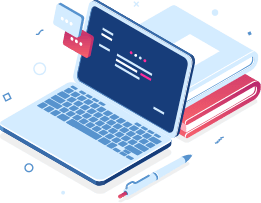
Tool Configuration
Customize workflows, build scripts, and deployment pipelines to accommodate development practices and workflows.

Full-Scale Deployment
Expand the CI/CD to encompass all relevant applications, projects, or development teams within the organization.

Improvement
Continuously monitor key metrics, such as build success rate, deployment frequency, and mean time to recovery (MTTR).
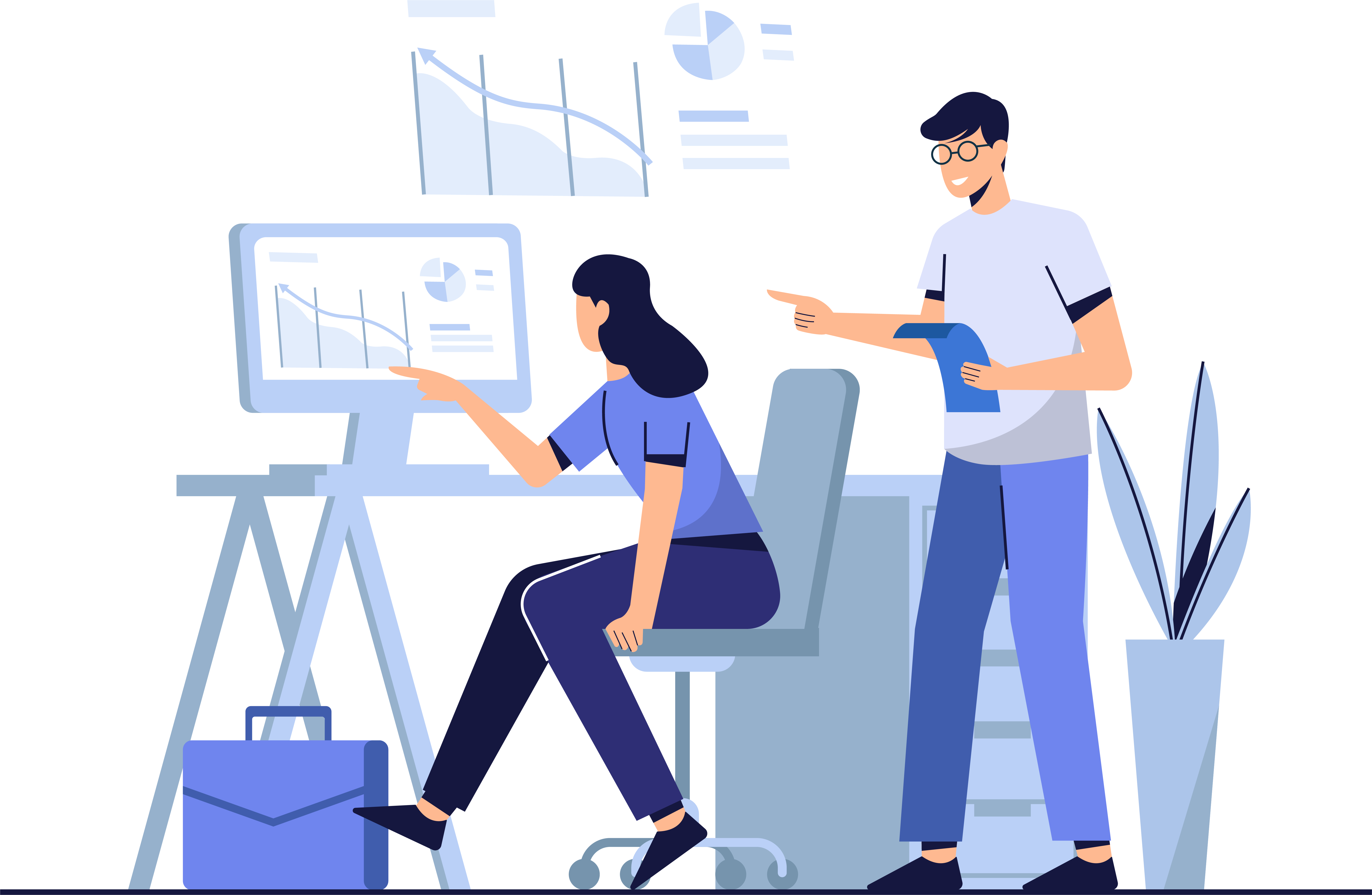
Maintenance
Provide ongoing support and maintenance for the CI/CD infrastructure and tools, including troubleshooting issues.